From the NMRA…
We are really pleased to announce the launch of the NMRA Interchange. The Interchange will provide an online space for our members to collaborate, learn, exchange ideas and information, and much more! Born from the wish of members of the NMRAx team to connect members from across the globe without the need for any formality, as well as Marketing’s desire to move away from the website forums, and driven by the National Team’s wish to unburden Regions and Divisions from the costs associated with hybrid/online meetings, we happily present the NMRA Interchange. It is estimated that if each NMRA Region and Division had to self-fund online meeting software it would cost the organization over $25,000 per year. This is money that we would much prefer go towards growing the hobby in your local areas instead.
The NMRA Interchange will connect you with members from across the NMRA using voice and text chat. The Hangout rooms are available for video conversations anytime without the need to pre-schedule. Each Region and Division also has its own space where only local members can see what is posted. It is a great place to promote local events, meetings, train shows, and even op sessions. Each SIG (Special Interest Group, as listed on nmra.org) has its own place to announce events and answer questions from NMRA members. In addition, we have created a place where you can have your own channel for your layout or share your model railroading journey. Events will be promoted at the very top of the menu, and we will be running training sessions for Division members who organize meetings so that we can show you how to create and promote events.
The onboarding process is necessary to ensure the NMRA Interchange remains only for NMRA members. Without a membership number and completion of the onboarding process, your access to the NMRA Interchange will be limited. If you struggle with the onboarding process there is a channel called “#i-need-help” where the Interchange Team will assist you. As with the Digital Magazine you must use your membership number and a clearance code will be sent to the same email address registered with the NMRA.org website in order to complete the onboarding process.
The NMRA Interchange uses the Discord platform, which is available through a web browser like Microsoft Edge or Google Chrome. You can also download the Discord desktop application or the Discord mobile app for your smartphone and/or tablet. The software works on iOS, MacOS, Windows, Linux, and Android you can download the Discord application from here: https://discord.com/download
Joining the Interchange
Register for Discord and find the NMRA Interchange
a) If you are not registered with NMRA.org yet, you can register with your email address on file in the NMRA membership system.
2) Read through the page and then follow the link invite link: it will look something like this – https://discord.gg/Sxxxxxx
3) You will then be taken to Discord where you will be prompted to sign into Discord if you already have an account or prompted to register.
NMRA Interchange Onboarding
You will now be in the NMRA Interchange Server “Lobby” where you now need to complete the onboarding process.
1) Type /onboard into the message box at the bottom of the screen. When the command with the NMRA logo appears, click on this and then enter your membership number. Do not forget to add the 00 or 0A at the end if displayed on your membership card, including the space.
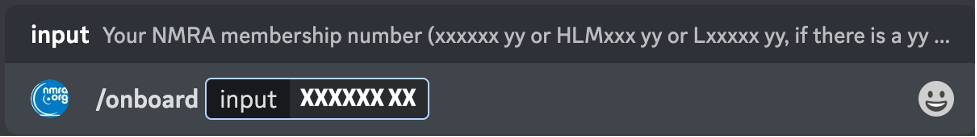
2) When you have entered your membership number, press the Enter key and you will see the Interchange Bot reply to your message with the email address you are registered with at NMRA.org. Only you can see this message.
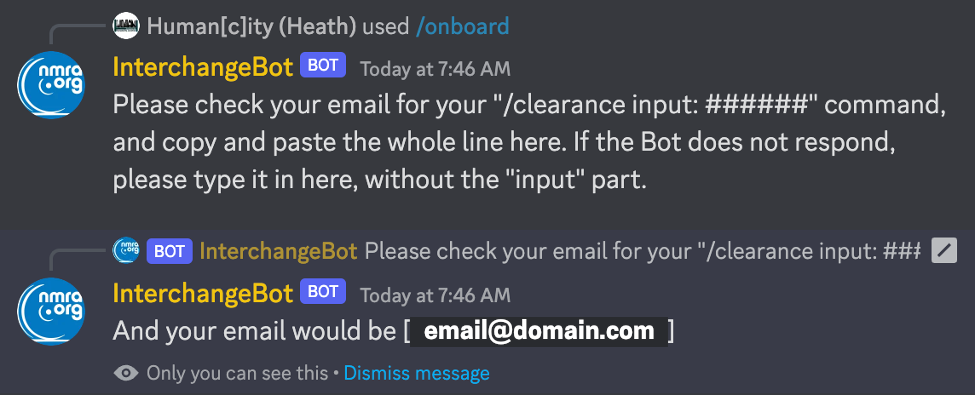
3) Go to your email mailbox and you should have received an email from the NMRA with a single-use code that you will need to enter into the Interchange to complete the onboarding process. (Remember to check your spam folder, too.)
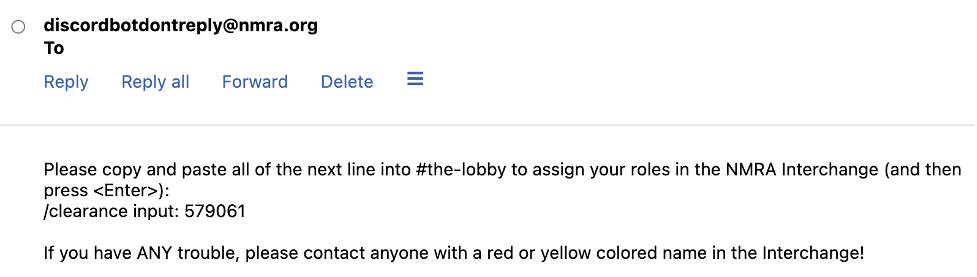
4) Return to the NMRA Interchange and enter /clearance click on the interchange bot as you did during step 1 and enter the code from your email after input. (Make sure you don’t add any spaces.) Then press Enter again and the Interchange Bot will tell you it is working and confirm that your onboarding has been successful. If the Bot tells you onboarding has failed please repeat the /onboard membership number step.
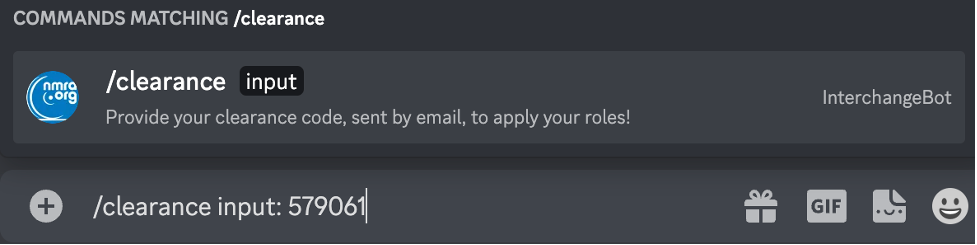
You will know when the onboarding process has been completed when many more channels appear in your menu, as well as a channel just for your local division in your region.
Discord has produced a handy guide to help you get started with the NMRA Interchange: https://support.discord.com/
However, should you have difficulties or if you think the Bot has placed you in the wrong Division please use the “#i-need-help” channel for support from the NMRA Interchange Team.
Finally, we would like to thank the months of efforts by our team and our NMRA Interchange testers from the James River, Central Indiana, and Twin Cities Divisions. However, a special thank you goes out to Speed Muller, Jordan Kramer, Michelle Kempema, Aaron Stinson, Frank Trocchia, and Brad Anderson. Without them, we wouldn’t be able to add this fantastic benefit to our members and local organizations.
Sincerely,
Gordy Robinson
NMRA President
